HOW TO DOWNLOAD UPSC SYLLABUS FROM OFFICIAL WEBSITE
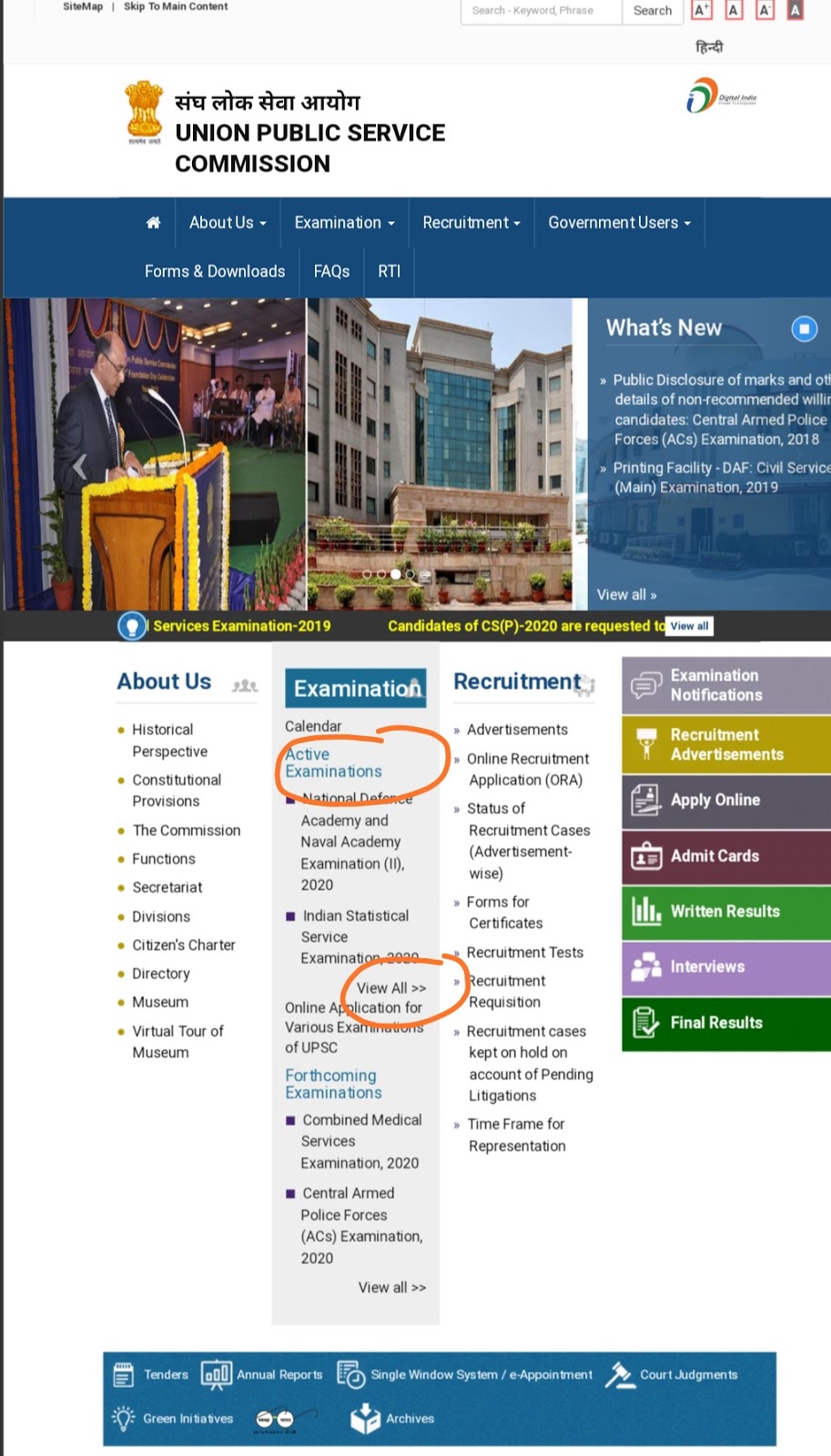
Note: The views expressed in this blog are the personal views of the author. It may not be professional advice. The author holds no responsibility. Readers should use their intellect before following it. Downloading syllabus from the official website for 2020 Note :The below presented steps are working till the writing of this blog. Step 1 : Open the official website of UPSC Step 2: Click on ' View All' under ' Active Examination '. Step 3: Click on Civil Services(Preliminary) Examination 2020. Step 4: Click on the encircled area show in the image below: Thus, the pdf will be downloaded, this pdf contains the syllabus also. Thank you for reading!!
